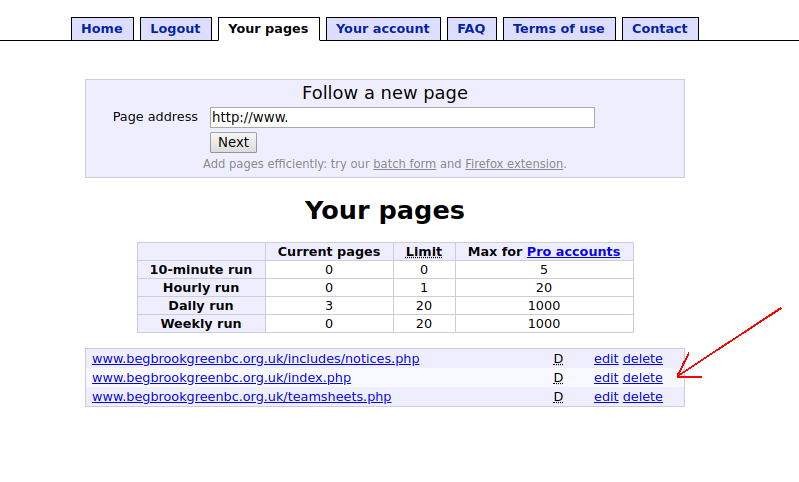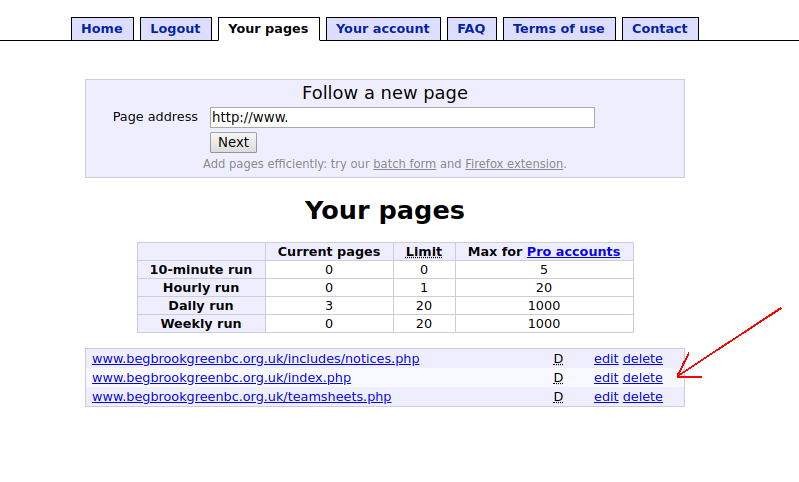
If you subscribe to the "Follow That Page" service it will send you an alert email when a particular page is updated. The idea is that you do not have to check the web site every day.
We have previously configured a link in the Menu section (that appears on all pages) to receive an email whenever anything on the web site changes. The problem with this is that there is no way of telling which page on the web site has changed.
Following user feedback we are trying to make the service more practical by detecting more useful page changes.
We have added links to the "Follow That Page" service on pages where we think you will be most interested in knowing about changes, i.e.
Due to the way the web site is put together (the Notices Section is included on all the main pages) and the way that "Follow That Page" works, this may lead to false alerts, e.g. a change to the Notices Section may trigger alert emails for the Notices Section and for the Team Sheets page.
If this does become a problem we will look for a solution with the "Follow That Page" service.
If anyone thinks any other pages are important enough to be included in the list above, please email our webmaster at, webmaster@begbrookgreenbc.org.uk
Question: I used the previous link in the Menu section but I want to get rid of it now
Answer: Login to your "Follow That Page" account and click on the delete link for the "http://www.begbrookgreenbc.org.uk/index.php" page